先了解下情况
如果tsconfig.json中,同时配置了如下操作:
{
"compilerOptions": {
"charset": "utf8",
"sourceMap": true,
"allowSyntheticDefaultImports": true,
"target": "es5",
"moduleResolution": "node",
"module": "umd",
"outDir": "./dist",
"experimentalDecorators": true,
"removeComments": true,
"preserveConstEnums": true,
"diagnostics": true,
"allowJs": true, // 允许编译javascript文件
"declaration": true, //生成相应的 .d.ts文件(类似Objc中的.h文件)
"declarationDir": "./@types" //单独为头文件指定存放的位置
},
"include": ["src/**/*"],
"exclude": ["node_modules", "dist"]
}从这里开始,allowJs 如果为 true,则 declaration 就不应该存在。否则你将会看到编译时如下的报错…
Option ‘allowJs’ cannot be specified with option ‘declaration’.
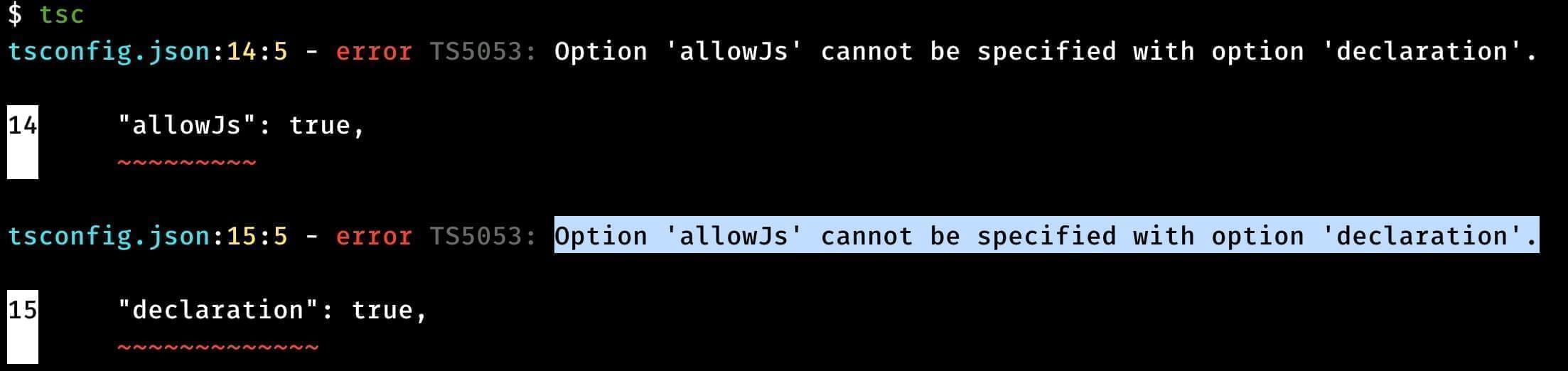
看目录,好像需要的也都生成了!

但是作为一个优秀发程序员,能眼睁睁看到编译报错而不管嘛,当然不能!!!于是去撸github,发现早在 2016 年,微软那边就知道这事:issues-7546,但为毛现在还存在这个问题……
于是看他们讨论互怼,无意中看到巴基斯坦一兄弟的姿势。果断试了下,哎,别说,行了……
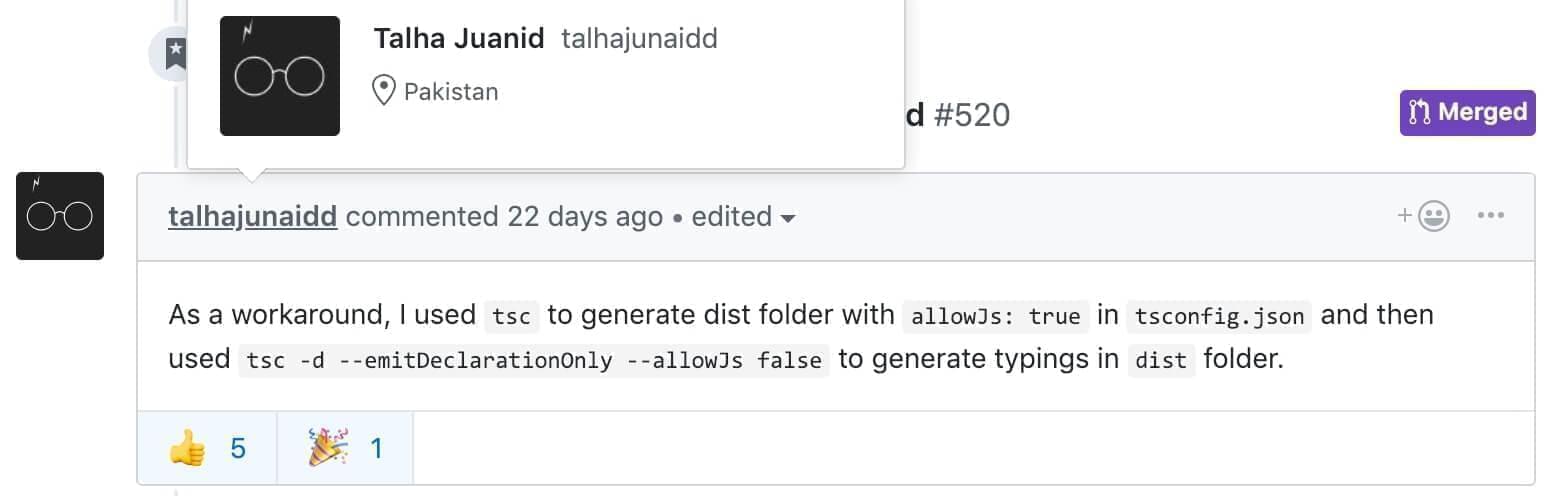
我把上边的操作整理了下,变成了一把梭,请看
"scripts": {
"tsc": "tsc",
"types": "tsc -d --emitDeclarationOnly --allowJs false --declarationDir ./@types",
"prepublish": "npm run tsc && npm run types"
},于是,之后你需要执行npm run prepublish就可以了。前提是把下边这两句从tsconfig.json中干掉
{
"declaration": true,
"declarationDir": "./@types"
}如果读者有更成熟的方案,麻烦告知。感谢!
