规范相关
题外话,今天突然意识到文章英文标题好像有点怪…
ts-study,当时为啥不写成ts-learning呢,明显感觉后者读起来更爽口啊😂️
资料
- 入坑篇 1(前置操作)
- 自定义 tslint & eslint 详细规则
- 官方语法基础
- Typescript Guidelines
- TypeScript Handbook(中文版)
- 深入理解 TypeScript
- awesome-typescript
编码相关
由于官方及其他资料在这方面非常详细了,本文不作基础内容的赘述。这里假定读者已经学习了基础的语法,如
基础类型、变量声明等……
1. 新建ts文件
可以选择在项目的根目录建立src目录,然后新建index.ts文件
type CallBack = (value?: string) => void;
interface Config {
name: string;
age: number;
todo?: CallBack;
}
export default class Person {
init: Config;
constructor(init?: Config) {
if (init) {
this.init = init;
this.init.todo =
init.todo ||
((value?: string) => {
console.log(value || "This person have been created...But nothing todo");
});
}
}
public todoSomething() {
// this.init.todo();
this.init.todo("Hello World. Welcome to learn TypeScript");
}
}2. 配置编译选项tsc、文档生成、头文件等
"scripts": {
"tsc": "tsc",
"dev": "npm run tsc -w",
"types": "tsc -d --emitDeclarationOnly --allowJs false --declarationDir ./@types",
"build": "build options...",
"prepush": "npm run tsc && npm run types",
"prepublish": "npm run prepush && npm run build",
"typingsdoc": "npx typedoc --out ./typings/doc ./src/**/*.ts --module umd"
}其中这块的配置,在part1提到过,包括同时生成头文件并允许 js 文件输入
这里把新增加的,简要说明下:
- dev: 监听.ts 文件改动,实时编译。即增加
-w参数可避免手动编译 - prepush: 合并了两个命令,并且
git push时,会被触发。以此可强制推送前编译最新代码 - prepublish: 同样合并两个命令,在即将发布上线时使用
- typingsdoc: 生成 Api 文档。关于这个,不清楚的读者请看这篇文章:Typedoc 使用笔记
3. tslint 及 tsconfig
// tslint.json
{
"defaultSeverity": "error",
"extends": [
"tslint:recommended",
"tslint-config-prettier"
],
"rules": {
"encoding": true,
"no-console": false,
"object-literal-sort-keys": false,
"interface-name": [true, "never-prefix"],
"no-unused-expression": [true, "allow-fast-null-checks"],
"only-arrow-functions": false,
"no-duplicate-imports": true,
"no-mergeable-namespace": true,
"import-spacing": true,
"interface-over-type-literal": true,
"new-parens": true,
"no-shadowed-variable": [
true,
{
"class": true,
"enum": true,
"function": true,
"interface": false,
"namespace": true,
"typeAlias": false,
"typeParameter": false
}
],
"variable-name": false
}
}
// tsconfig.json
{
"compilerOptions": {
"charset": "utf8",
"sourceMap": true,
"allowSyntheticDefaultImports": true,
"target": "es5",
"moduleResolution": "node",
"module": "umd",
"outDir": "./built",
"experimentalDecorators": true,
"removeComments": true,
"preserveConstEnums": true,
"allowJs": true
},
"include": [
"src/**/*"
],
"exclude": [
"node_modules",
"built",
]
}4. 测试编译
执行npm run prepush和npm run typingsdoc后。根目录下,应该多了俩目录:
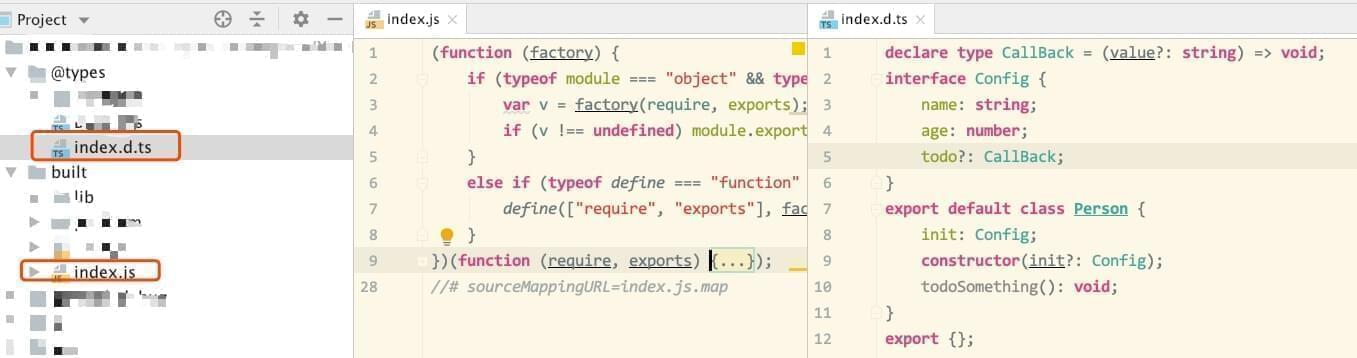
Api 文档目录
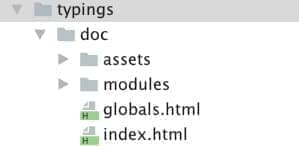
如果遵照第一篇的配置,加过prettier大法。会发现src下的源文件也被美美的调整了代码风格
目前,暂时就这些。后边在整理,总结!!!
